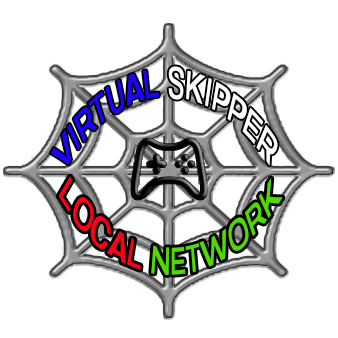
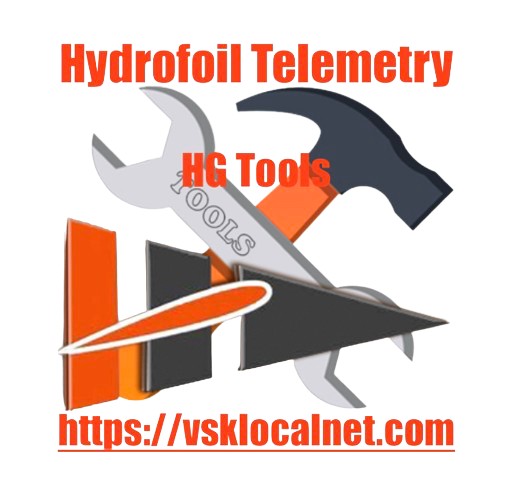
Virtual Local Area Networks Using Radmin VPN
Radmin VPN works very well with both Vsk5 and Hydrofoil Generation.
You can connect with other players on either game using any of our networks,...



After downloading and installing Radmin VPN you will want to join one or more of the VskLocalNet private networks.
First, open Radmin VPN and choose a name for yourself.
Then click on “Network” and then click “Join Network”.
Then type in a network name and password.
One of the most popular networks is the “Virtual Regatta Network (VSK5)” which can be found in the private network category and the network we use for Hydrofoil Generation is "Hydrofoil Generation Racing". The default password for both networks is 123456. Both games will run on either network.
There are over 150 player connections within both networks and you can be connected to both networks simultaneously.
Once connected you will see all the players who are also connected to the networks in the Radmin VPN User Interface as seen above.
Player names will appear next to a connection status indicator as well as their randomly assigned Radmin IP address. For security purposes Radmin never shows any player's real public IP address.
You can join or create multiple networks and maintain active status simultaneously. There is no need to leave or rejoin any network.
Now launch Vsk5 and go the Local Network lobby of the Multiplayer option where you will see all the players from all the networks in the Local Network lobby of Virtual Skipper 5 if they have both Vsk5 and Radmin VPN running at the same time.

The Local Network lobby looks a little different than the Internet lobby. The servers look and function the same, but players names will appear as either their PC names or their Vsk5 logins. You can also see their randomly assigned Radmin IP address in the race menu during a race if you are the host.
If there is a player hosting a race on the servers list you will be able to join by clicking on the server name in the Local Network lobby as seen above.
Vice versa,…
If you choose to host a regatta all of the players who are connected to the same Radmin networks as well as running Vsk5 at the same time will be able to see your server in the Local Network lobby and have the ability to join your regatta.
It’s as simple as that!
If you do not see any players or servers in the Local Network lobby click on the “Refresh” button in the lower right corner of the Vsk5 screen above “Create”. It may take a minute or two, but keep refreshing until you see activity.
Also be sure to check both your Windows firewall and your Radmin firewall exceptions.
One of the most common reasons for not being able to see players and servers in the Local Network lobby of Vsk5 after downloading, installing and connecting with Radmin VPN is your Windows firewall or the Radmin firewall.
You can now make a firewall exception for Vsk5 directly inside the Radmin user interface as seen below,...

It is also a good idea to configure your Windows Security firewall settings to allow for Vsk5 as well as Radmin VPN if it hasn’t been allowed already.
You can connect to any of our networks or create your own. Two of the most popular networks are "Virtual Regatta Network (VSK5)" and "Hydrofoil Generation Racing". The default password for all of our networks is 123456.

Once you get the hang of using Radmin VPN with Vsk5 and acclimate yourself to the new environment you can create your own network. You can create and join as many networks as you want without having to leave any of the networks. You can be connected to all of the networks simultaneously.
Just like joining a network, creating a network is very easy to do,…

Click on “network” at the top of the Radmin User Interface,…

Then click on “Create Network”,…

Another drop down window will appear prompting you to create your network name and password,…

Input your network name and use a simple password like 123456 so your friends can join without needing admin authorization. You can also opt to not use a password, but you will have to approve every connection to your network. Then simply click “Create”,…

Now you will see your network name at the bottom of your Radmin User Interface,…

You can right click on your network name and view your network properties,…
You can create and join as many networks as you wish and stay connected to all of them simultaneously. There is no need to leave one network to join another network,…

One of the most popular networks for Vsk5 is the Virtual Regatta Network (VSK5) which has 145 members connected. The password for this network is "123456".

That’s it, you’re done. You’ve created your very own Radmin network for Virtual Skipper 5. Now it’s time to host or join regattas by connecting with your friends in the Local Network lobby in Vsk5!
If anybody has questions or safety concerns regarding using Radmin VPN you can visit the Radmin Club HERE
Radmin VPN isn’t a true VPN in a traditional sense. Rather than being a true VPN it is a new generation “VLAN” or “virtual local area network” application and is much safer for gaming than a traditional VPN service.
Other than the Radmin Club you can read the many online tech reviews about Radmin VPN and gaming.
Questions about using our virtual private networks with Vsk5 an be sent to: webmaster@vsklocalnet.com
Copyright © 2024 VSKLocalNet - All Rights Reserved.


