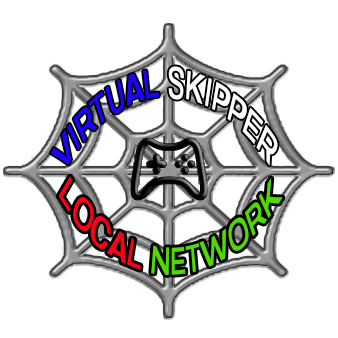
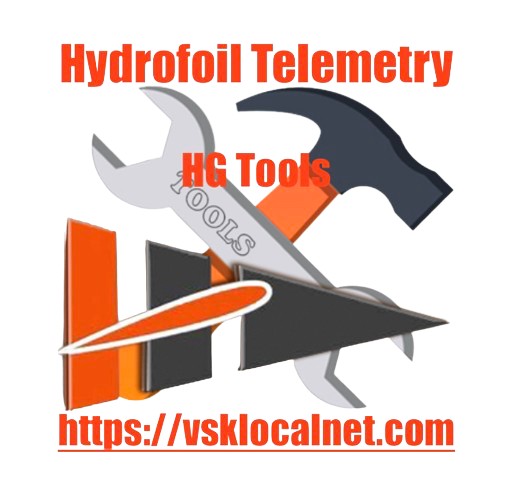
Hydrofoil Telemetry
Nav Station
Use our custom HG Chart Plotter, HG Snaps Viewer, HG File Manager and HG Course Gallery applications below to view, edit and interact with race course.kl files and more for Hydrofoil Generation.
HG Chart Plotter
Upload a race course or location .kl file to view the layout of the entire race course or location. The coordinates for each individual object on the race course or location file will be displayed on a cartesian grid. The grid allows for full mouse control,... zoom, pan, autoscale, reset, etc,... for optimum viewing.
You can edit the coordinate values for each object in a .kl file that are dispalyed inside the text editor viewport and the displayed coordinates on the grid will automatically move to their new location. This gives you a real time accurate visual representation of the entire course / location both before and after editing without having to make the edits inside the game in developer mode. Then simply download your new .kl file and install it in the appropriate folder of your HG content and server content folders,...
HG\content\courses and game HG\server\content\courses folder file paths,...
C:\Program Files (x86)\Steam\steamapps\common\Hydrofoil Generation\content\courses
C:\Program Files (x86)\Steam\steamapps\common\Hydrofoil Generation\server\content\courses
HG\content\locations and HG\server\content\locations folder file paths,...
C:\Program Files (x86)\Steam\steamapps\common\Hydrofoil Generation\content\locations
C:\Program Files (x86)\Steam\steamapps\common\Hydrofoil Generation\server\content\locations
For more information,... HG Race Courses
HG File Manager
This is a small but useful utility containing the original .kl files that come preloaded in Hydrofoil Generation. They can be found below the course plotter where you can view and or download any of the original files to use them as a reference or backup.
HG Snaps Viewer
This app is very useful for regatta officials, umpires and players allowing them to upload a penalty snaps .svg file to view the penalty situation contained in the snaps.svg file. Zoom, pan and scroll around to add notes directly onto the .svg file with the drawing tools and text annotations. Then download the newly edited file in the original .svg format.
***For more detailed information each application has it's own user manual that can be accessed by clicking on the "User Manual / EULA buttons***
All four of the applications are on this page but they can also be opened up as individual popup windows as needed by using the links below,...
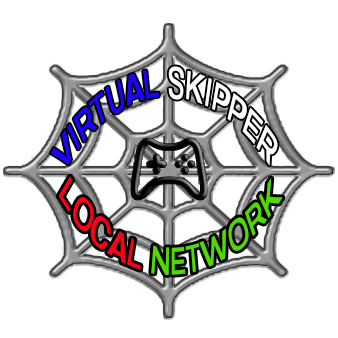

Drag & Drop
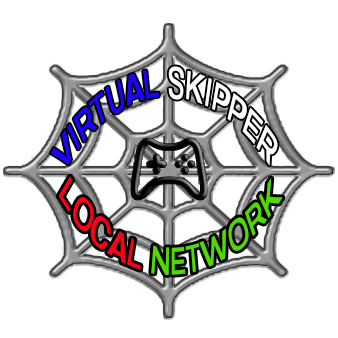

Download our custom Bermuda Offshore Series location and race courses,...
Copyright © 2024 VSKLocalNet - All Rights Reserved.




