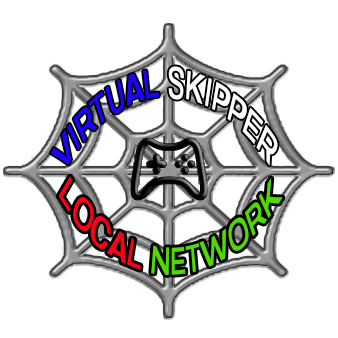
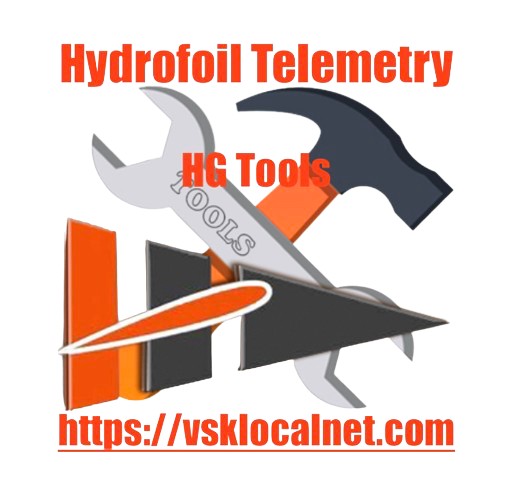
The default keyboard controls for Hydrofoil Generation are as follows,...
The 'Esc' key is used often during gameplay to exit races and other game functions,...
HUD & Game Screen Controls,...
Ctrl + C = screenshot, (also activates a blast of the horn at the start line)
Ctrl + H = changes the color of the HUD (7 colors)
Ctrl + R = instant replay mode
Ctrl + U = brings up the race course map
Ctrl + 1 (numeric keypad) = minimize the HUD
Ctrl + 7 (numeric keypad) = maximize the HUD
F10 = hide HUD
' [ ' key = zoom radar out
' ] ' key = zoom radar in
Camera Controls,...
The camera controls for in game play as well as spectator mode and the replay editor are all activated using the F keys and mouse buttons,...
F1 = zoom screen out, third person view, 1 function
F2 = onboard camera 1, boat cam view,... 4 functions,... starboard, port, forward, aft
F3 = third person aerial view, 2 functions,... starboard, port
F4 = third person water level view, 2 functions,... starboard, port
F5 = spectator view of the entire race course, (full function rotate screen with left mouse button)
F6 = onboard camera 2, first person crew view, 4 functions,... starboard, port, forward, aft
Mouse left button = helmsman view quick look to port
Mouse button right = helmsman view quick look starboard
*** When in spectator mode the camera has an auto zoom effect that is very useful for creating videos to share with your friends. ***
*** The 'Axis_look' command is also available. Axis_look gives you a 360 degree first person helmsman view so you can look around in all directions while racing, not just glance quickly to port or starboard.
Read more about Axis_look at the bottom of this page.
Axis_look is not available on the keyboard as it relies on the movement of a trigger, joystick, slider, or wheel. ***
Boat Controls,...
Mouse horizontal = helm
Mouse wheel = foils
Space = swap helm, port or starboard
Dagger Board Controls,...
Q = port dagger board
E = starboard dagger board
D (LControl) = dagger cant up
A (LControl) = dagger cant down
G (LControl) = dagger cant gain
Sail Controls,...
T = sail twist up
R = sail twist down
G = sail camber up
F = sail camber down
Wing Controls,...
S = ease out
W = trim in
Jib Controls,...
A - ease out
D = trim out
Rudder Controls,...
X = differential up
Z = differential down
B = pitch up
V = pitch down
You can locate your keyboard controls file in the directory as seen below.
You can open this file with Notepad and edit the file to your desired keyboard configuration,...

Most of these controls can be mapped and used with game / flight controllers by editing them in the game control settings of the game menu. Up to 8 preset slots are available,...

There is the ability to use auto assists and toggle them on or off on the fly during game play,...

In addition to the default keyboard functions there are admin server commands which players can enter in the chat during game play to change the wind speed, change the race course and restart the server. Players will need the admin password that is designated on the server_cfg.kl file or inside the HG Server Manager GUI.
If you have the desegnated admin password for a server you can press Enter to activate the chat. Then type /admin, leave a space, then type the password. This will activate the admin commands and you will not need the password anymore during your stay on that server.
Then at any time press Enter into the chat and type /restart and the server will automatically restart the race. You can also press Enter to activate the chat again and then type /help to show all the in game chat commands that are availale. See them below,...
After using the main /admin [password] command you can now activate these commands,...
Command 1 - /set_wind [0 - 30] - enter a number from 0 - 30 for the average wind speed
Command 2 - /change_course [course name] - enter the name of the new race course
Command 3 - /restart - this will restart the server
Command 4 - /help - this will show you the other three commands if you forget them
Axis look allows a 360 degree first person helmsman view for looking around in all directions while racing. It can only be used in first person view in both racing as well as replays.
You can assign this function to a standard game controller or flight control system,...

Then you have even more control to set the axis mode as well as the axis sensitivity to 'direct' or 'progressive', adjust the deadzone and gamma settings, and also invert the axis,...

***To our knowledge there is no keyboard binding for the 'axis look' feature as it seems to rely on the movement of a trigger, slider, joystick or wheel.***
Copyright © 2024 VSKLocalNet - All Rights Reserved.




