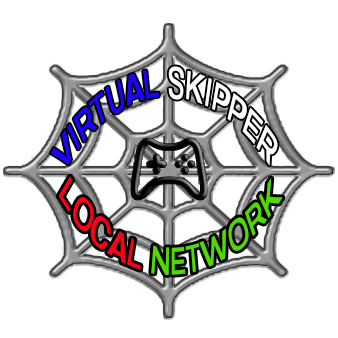
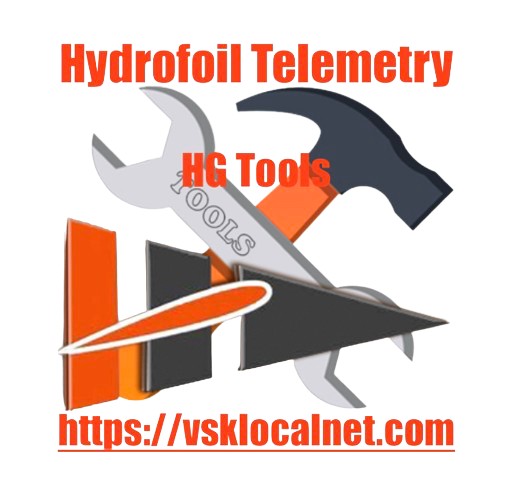
Hydrofoil Telemetry
HG Boat Setups



HG has 4 preset banks,... blue / 0, green / 1, yellow / 2 and red / 3,... all containing 4 individual setups,... 1 - 4.
The blue / 0 bank is the default bank and cannot be edited, but the remaining 3 banks can be edited.
You can adjust the rudder pitch, sail camber, sail twist and dagger cant as well as select a small, medium or large jib.
After configuring your setups you can then activate any setup you want on the fly in the game to adjust for upwind or downwind legs and differing wind as well as wave conditions.
You can also use auto assist 'auto setup' and let your system automatically and dynamically change your setup on the fly while racing.
Here is a look at the four setup banks, blue is system default, green, yellow, red are customizable...




After entering a server or a practice session and configuring the setups you will see your setup information in the center at the bottom of your game screen.
Information about the bank you are currently using will be displayed,...
Using the default setups is fine and will get you started very quickly, but you can go much further and customize your setups and then switch them up in the game on the fly.
The bank you are using is indicated by the color, (blue, green, yellow, red) and the actual active setup is the colored number, 1 - 3,...




You can then configure the active setups to either auto or manual mode
by using the 'auto setup' toggle switch on your auto assists panel. Selecting auto setup will automatically activate your setups dynamically in varying conditions. When switching auto setup off you will have to change your active setup manually,...

If an HG server allows spectators you can view other player's setups in the game or when watching a replay of a race.
This is handy for new players coming into the game and experimenting with thier setups and to see how the top HG sailors setup thier boats.
Good setups to use while learning are setups using lower 'cant'.
15 'cant' downwind with 80% height and 20 'cant' upwind with 50% height.
Copyright © 2024 VSKLocalNet - All Rights Reserved.

