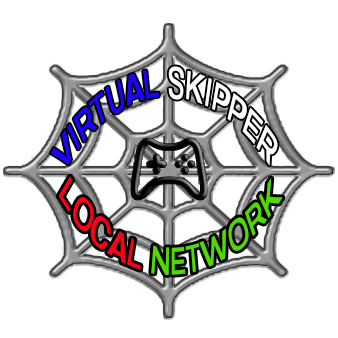
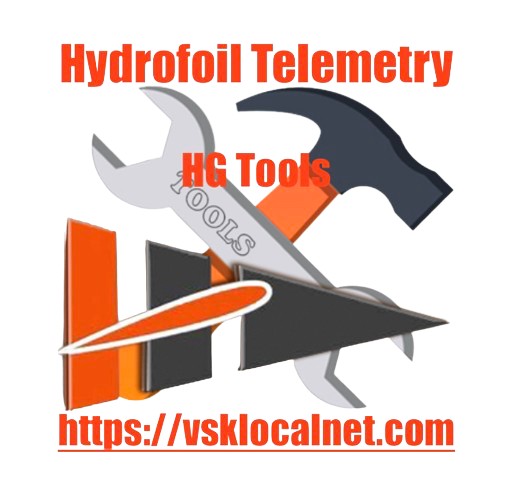
Hydrofoil Telemetry
HG Replay Editor / Gallery
Every time you exit a race or practice session the game temporarily auto saves replays and asks you if you want to save them. This will save all the races or practice sessions that you took part in before exiting giving you the opportunity to save multiple races within one replay,...

To save a replay click 'Save' and then enter a name,...

Then click on 'OK',...

HG will save your named replay so click 'OK' again,...

Then navigate to your Gallery,...

Your gallery will list all the replays you have saved. Click to select a replay,...

Then click 'load replay',...

Then your replay will start with the controls as well as the horizontal race timeline located at the bottom of your screen,. ..

Experiment with the controls,... 'previous boat' or 'next boat' which will switch the main camera to another boat in the replay,... 'stop', 'play', 'fast forward', 'fast reverse', 'slow motion' and 'next pen' which will automatically advance to the next penalty situation on the timeline.
Notice the red rectangles above the horizontal replay timeline.
They are the individual penalty instances when the penalties actually occured.
The blue portion of the horizontal replay timeline is the post race, the grey is the race setup, the green is the prestart and the red is the race time.
You will notice that the replay below contains two races,...

You can view other player's boat setups when spectating an active race or in a race replay by selecting the boat you want to view and then pressing the F1 key which activates the first person helmsman view.
The active boat setup information is located at the bottom center of the game screen,...

When in spectator mode the camera has an auto zoom effect that is very useful for general viewing as well as creating videos to share with your friends using any number of game capture applications.
Find the keyboard and mouse camera controls below,...
F1 = zoom screen out, third person view, 1 function
F2 = onboard camera 1, boat cam view,... 4 functions,... starboard, port, forward, aft
F3 = third person aerial view, 2 functions,... starboard, port
F4 = third person water level view, 2 functions,... starboard, port
F5 = spectator view of the entire race course, (full function rotate screen with left mouse button)
F6 = onboard camera 2, first person crew view, 4 functions,... starboard, port, forward, aft
Mouse left button = helmsman view quick look to port
Mouse button right = helmsman view quick look starboard
The 'axis_look' 360 degree helmsman first person view can be used by assigning a controller input such as a trigger, joystick, slider or wheel in the game controller settings,...

Copyright © 2024 VSKLocalNet - All Rights Reserved.




